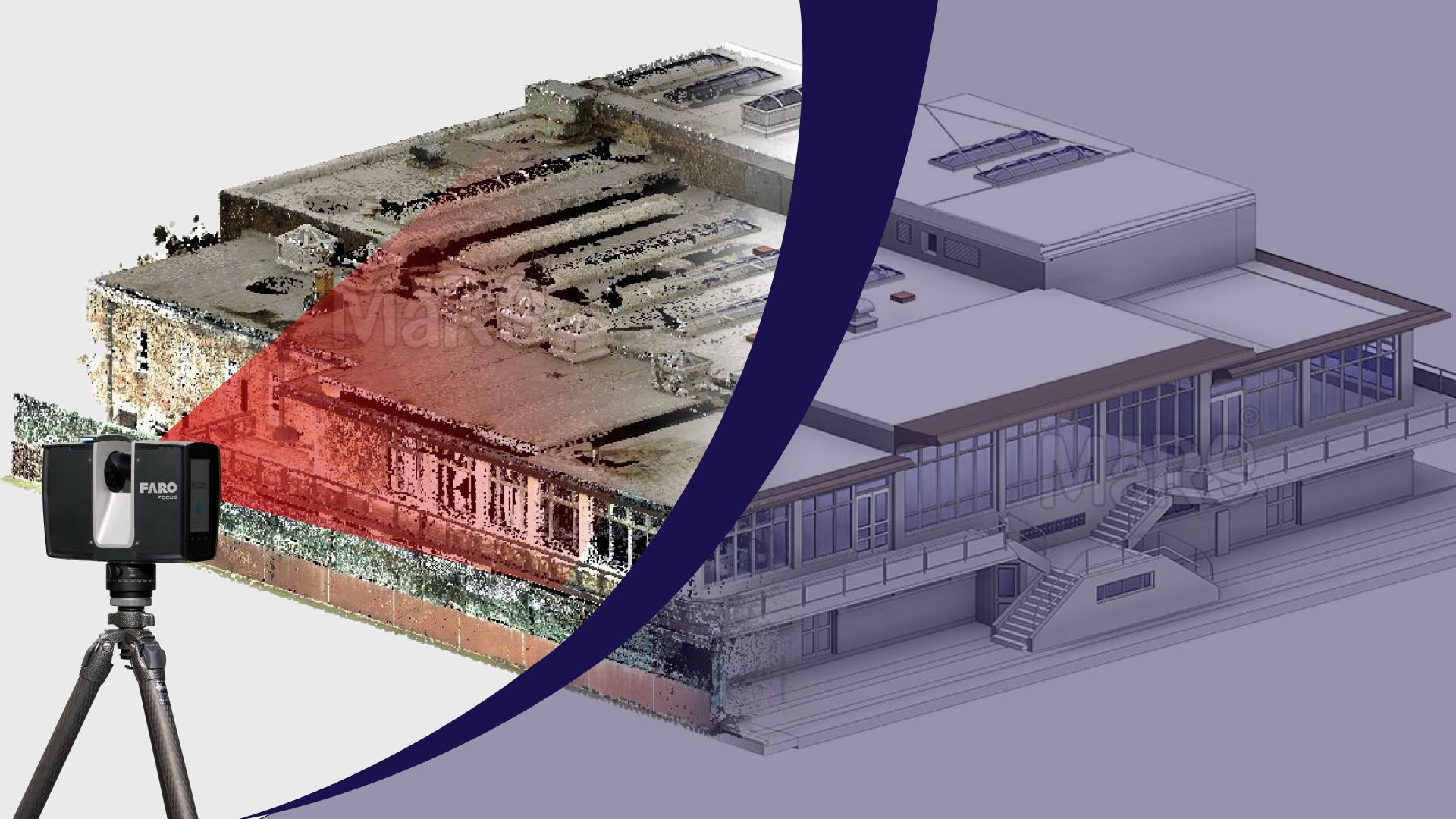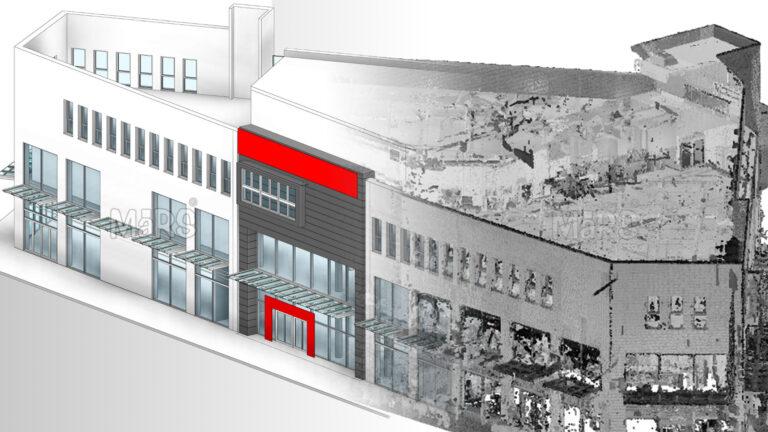Point Cloud to BIM services have become a vital part of modern construction and renovation projects. These services use 3D laser scanning technology to capture accurate data about a building or structure. The data is then converted into a detailed BIM model that can be used for design, analysis, and planning. But to get the best results from Point Cloud to BIM, it’s crucial to follow certain best practices. These practices ensure that the model is not only accurate but also usable for different purposes, from design to facility management.
Implementing Point Cloud to BIM services without proper planning can lead to mistakes, delays, and costly rework. Each step, from data collection to model validation, needs to be carefully executed. In this blog, we will discuss five essential best practices that every team should follow to ensure successful Point Cloud to BIM implementation. By following these guidelines, you can improve model accuracy, streamline workflows, and deliver high-quality BIM projects.
1. High-Quality Scanning Data
The quality of your BIM model depends heavily on the quality of the Point Cloud data. Collecting high-quality scanning data should be the top priority at the start of any Point Cloud to BIM project.
- Use Advanced Scanning Equipment: Invest in high-resolution laser scanners for accurate data capture. The higher the resolution, the more detailed the scan, which leads to better model accuracy.
- Optimize Scanning Conditions: Ensure the scanning environment is well-prepared. Remove obstacles and minimize movement during scanning. Factors like lighting and weather can also impact the quality of the scan, so plan accordingly.
- Regular Calibration of Equipment: Scanning devices should be regularly calibrated and maintained to ensure consistent results. Poorly calibrated equipment can lead to distorted scans, affecting the entire BIM workflow.
2. Proper Alignment and Registration of Point Cloud Data
After gathering multiple scans, the next important step is to align and register them correctly to form a unified Point Cloud.
- Use Accurate Registration Tools: Many projects require multiple scans to cover large or complex areas. Use advanced registration tools to ensure that these scans align perfectly. Poor alignment can result in a disjointed or incomplete model.
- Manual vs. Automatic Registration: Some software tools offer automatic registration, but it’s always good to verify manually. Check for overlaps, gaps, or misalignments between scans. Correct these issues before moving to the next phase.
- Maintain a Coordinate System: Establish a consistent coordinate system across all scans. This ensures that the Point Cloud can be easily integrated into the BIM software without any issues.
3. Maintaining Level of Detail Requirements
One of the critical factors in creating a usable BIM model is defining the correct Level of Detail (LOD) for the project. LOD determines how detailed and specific the model elements need to be.
- Determine Project Needs: Different projects have different LOD requirements. For example, a simple renovation might require a basic LOD 100 model, while a new construction project may need LOD 300 or higher. Always clarify these requirements at the start.
- Avoid Over-Modelling: Higher LOD models take more time and resources to produce. Over-modelling can slow down the project and may provide unnecessary details. Focus on what’s needed for the project’s specific goals.
- Coordinate with Stakeholders: Collaborate with architects, engineers, and other stakeholders to ensure that the LOD aligns with the project’s needs. Set realistic expectations to avoid miscommunication later on.
4. Collaborating Effectively Between Teams
Point Cloud to BIM services often involve multiple teams working together, from surveyors to BIM modelers to project managers. Effective collaboration is essential to keep the project running smoothly.
- Open Communication Channels: Establish clear communication from the start. Teams should share project goals, timelines, and data requirements openly. Use project management tools to ensure everyone is on the same page.
- Regular Progress Check-ins: Schedule regular meetings to discuss project status, identify potential challenges, and ensure alignment between all teams. This helps resolve any issues early and keeps the project on track.
- Data Sharing Protocols: Implement a clear protocol for sharing Point Cloud data between teams. Ensure that everyone has access to the correct data and understands how to use it. Miscommunication around data formats or versions can lead to delays and mistakes.
5. Data Compatibility and Model Validation
Data compatibility is another crucial element in successful Point Cloud to BIM projects. Point Cloud data must seamlessly integrate with the chosen BIM software, and the final model must be validated for accuracy.
- Use Compatible File Formats: Different BIM software, such as AutoDesk Revit might have specific format requirements. Make sure the Point Cloud data is in a compatible format to avoid conversion issues. Common formats include .RCP, .LAS, and .E57.
- Validate the Model: Once the BIM model is complete, validate it against the original Point Cloud data. Use validation tools to ensure that the model accurately represents the scanned environment. This step helps identify any errors or inconsistencies before delivering the final model.
- Perform Quality Checks: In addition to validating the model, perform quality checks throughout the project. This includes reviewing data at each stage of the BIM process, from scan alignment to model creation. Quality checks help catch issues early, reducing the risk of costly revisions.
Conclusion
Implementing these best practices can greatly improve the accuracy and efficiency of your Point Cloud to BIM services. High-quality scans, proper data alignment, clear LOD definitions, effective collaboration, and data validation all play a crucial role in creating reliable BIM models. By following these steps, you can deliver precise, usable models that enhance decision-making and streamline construction workflows.